Do you love to play PUBG Mobile & want to master the art of playing it brilliantly and win more ‘Chicken Dinners’? If yes, then you are not alone! In this PUBG mobile guide, we will provide you with the best sensitivity settings for Pubg mobile along with all the important settings that you need to adjust, to help to play better.
Do you want to know the best sensitivity skills in PlayerUnknown’s Battlegrounds Mobile that could boost your playing skills? Then this post will guide you!
The finest method you can use to get your hands on to the best sensitivity ratios is most probably in the training room. And it has to be followed by getting the settings changed and inspecting it quickly.
Once you open settings and select sensitivity, the tweaking of camera sensitivity will be possible. And it also involves the changes in ADS Sensitivity, ADS and Gyroscope.
The vital thing to know about the settings that you are going through in this article is best fitted for Assault Rifles (AR) only. Let’s know more!
Top Pubg sensitivity settings for mobile
#4 – Gyroscope
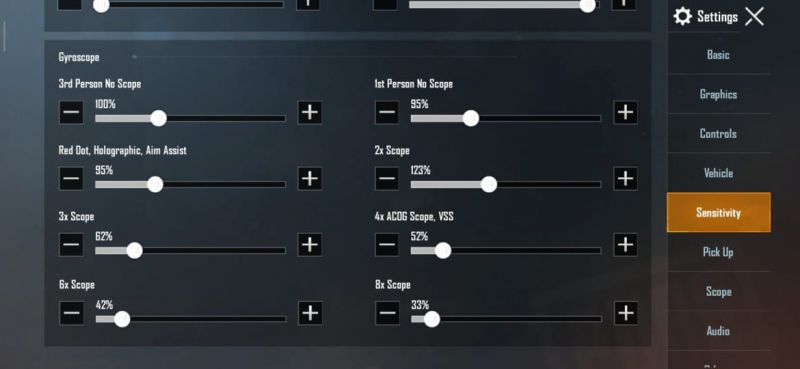
In PUBG Mobile, it is the Gyroscope, which handles tracking your device’s movements. In turn, it converts all those into a motion in-game. How well you adjust the settings of the Gyroscope also matter. It is when it comes to how swiftly the game can track the movement to change the orientations of the screen. The best possible sensitivity settings for Gyroscope include:
| FPP with no scope | 95/100% |
| TPP with no scope | 95/100% |
| Aim Assist, Red Dot and Holographic – | 90/95% |
| 2x Scope | 120/125% |
| 3x Scope | 60/65% |
| 4x Scope | 50/55% (VSS) |
| 6x Scope | 40/45% |
| 8x Scope | 30/35% |
#3 – ADS Sensitivity

‘AIM Down Straight’ is what is meant by ADS in PUBG Mobile. The adjustment of the ADS can determine controls that a player has over recoil at the time of firing. If you change the sensitivity of the ADS, then it won’t alter the sensitivity for looking around. But it will surely affect guns’ movements at the time of firing and scoping in. But making changes to ADS sensitivity can also lead to an adjustment in recoil. In turn, it may assist PUBG Mobile players in a faster closing of the target. The best ADS sensitivity settings are as follows:
| FPP with no scope | 85/90% |
| TPP with no scope | 95/100% |
| Aim Assist, Red Dot and Holographic – | 55/60% |
| 2x Scope | 37/42% |
| 3x Scope | 30/35% |
| 4x Scope | 25/30% (VSS) |
| 6x Scope | 20/23% |
| 8x Scope | 10/13% |
#2 – Camera

If you can tweak the sensitivity aspects of the camera, then it will surely modify your sensitivity. And it is while you are looking around at the time of scoping in. The basic rule to determine the right sensitivity would be – higher is the scope, lower will be the sensitivity. The concept behind this rule is that if you use scopes to aim precisely with higher capacities, then you will have fewer movements. It is because PUBG Mobile players will already have their aims that may be closer to targets. The best values of the camera are as under:
| FPP with no scope | 85/90% |
| TPP with no scope | 95/100% |
| Aim Assist, Red Dot and Holographic – | 50/55% |
| 2x Scope | 30/35% |
| 3x Scope | 20/25% |
| 4x Scope | 15-18% (VSS) |
| 6x Scope | 10/13% |
| 8x Scope | 10/13% |
#1 – Camera Sensitivity
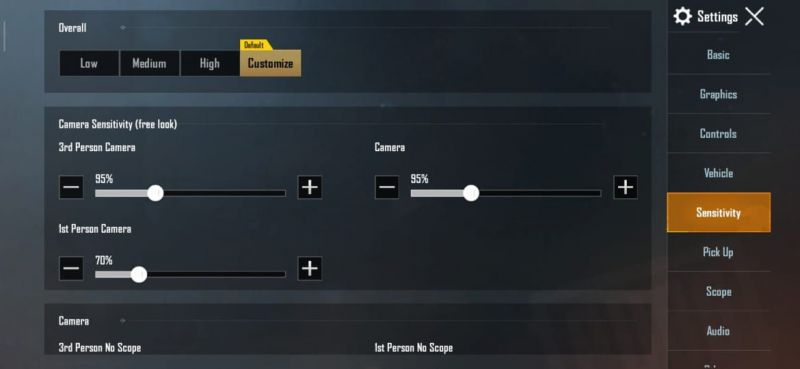
The sensitivity of the Camera concerns the look around view of the player. If you alter this, it may lead to a fast or slow look around for a player. But the default TPP and FPP camera sensitivity will manage to deliver just fine. The values of the camera should be as following:
| Camera | 95/100% |
| TPP | 95/100% |
| FPP | 70/75% |
PUBG Mobile Basic Settings
Let us provide you with more inputs on basic PUBG Mobile settings. It can tweak basic settings like Gyroscope, Aim Assist, Firing Modes, Peek and Fire, and more in PUBG Mobile.

It is up to your preferences to change the settings in this section. But the recommendations that you can go for include:
| Shotgun Firing Mode | Tap |
| Aim Assist | Enable |
| Peek and Fire | Enable |
| Peek and Open Scope | Enable |
| Gyroscope | On (Always) |
| Lean Mode | Tap |
| Bolt-Action-Rifle and Cross Hole Firing Mode | Tap |
| Scope Mode | Tap |
| Blocked Sight Warning | Enable |
| Display Left-Side Fire Button | On (Always) |
PUBG Mobile Graphics Settings

Graphics Settings happen to be one of the vital aspects of PUBG Mobile. Its significance can’t be ruled out. It is along with In-Game Brightness, FPS, Texture Style, and Picture Quality. Here’s how key elements should be set:
| Frame Rate | Extreme |
| Graphics | Smooth |
| Style | Colorful or Classic |
When you have smooth graphics, then you can spot enemies clearly. Yes, it can happen without issues and with fewer lags while you play. You should also ensure to have the Frame Rate set at the highest point to get the smoothest screen ever!


